Throughout the global Coronavirus pandemic, work from home solutions have taken precedence. In turn, Microsoft Teams has become an essential form of workplace communication built on Cloud Services. With the Omicron variant throwing a spanner in the return-to-work scheme, Teams is still dominating most office’s primary mode of communication. With this in mind, Microsoft is constantly innovating and revolutionising the platform. In doing this, Teams remains seamless, easy to use and packed full of handy features. This allows you to effectively communicate with your team when working from home and is easily managed by your Managed IT Services Company.
Today we’ll go through the newest Microsoft Teams updates and discuss how they can overcome the obstacles of working from home. You can catch up on previous Teams blogs.
Walkie Talkie Function
Kicking off the new Teams updates is the new walkie talkie function. The “push-to-talk” function allows Teams users to instantly and verbally communicate on their phones. This is opposed to setting up a meeting or having to call someone which can be quite formal. The walkie talkie ability adds a degree of informality. Similar to the way you can quickly ask questions or brainstorm an idea in an in-person office setting.
However, the walkie talkie function is primarily aimed at frontline workers. Frontline workers adopted Microsoft Teams in droves throughout 2020. In turn, Microsoft added apps and functions to Teams to specifically tailor a better experience for frontline workers. Some of these extra functions include task delegation and shift scheduling.
Chat updates
There is already so much you can do using the chat function within Microsoft Teams. Now, Microsoft have added a number of new chat functions in the latest Teams update. These include:
- Pin conversations: Although this seems like an ability that should have long existed in Teams, users now have the option to pin chats. This is handy for people who may be sharing files in a team chat or someone you may need to regularly stay in contact with.
- Chat polls: Users can now create and distribute polls within chats, teams, channels and meetings. This is an easy way to find a group consensus without flooding chats or having a number of users unmuted at once.
- View settings: Teams users can now choose between ‘compact’ and ‘comfortable’ viewing settings. Compact view allows a user to view 50% more messages on their screen. Alternatively, comfortable view is the traditional Teams view.
- Data loss protection (DLP) policies: Files shared within chats and channels can now be automatically protected with new DLP settings.
- Outside chatting: As of January, it is now possible to chat with people outside of your organisation without tenant switching.
Meeting updates
Meetings have become the primary source of office communications. In turn, it is important that Teams meetings be fully optimised. Meeting functions are added regularly with ease of use at the forefront of importance. The newest Teams meeting updates include:
- Focus mode: During meetings, you can now mute notifications. It is becoming increasingly difficult to focus on meetings, particularly when you can be contacted instantly whilst trying to work. Now you can simply mute notifications for one particular meeting, or all meetings.
- Role delegation: Meeting organisers can now delegate co-organiser roles to participants to share management control. For complex meetings, tasks and roles can be delegated to others in order to share the workload. This is mostly ideal for webinars and large meetings or presentations.
- Transcripts and captions: Meetings now all have the function to produce live transcripts and live captions. Keep track of the conversation with the ability to capture live transcripts from your meetings. Live captions also promote inclusivity to those working from home who may be hard of hearing.
- Raised hands order: Now meeting attendees who raise their hands will be ordered so that everyone will have their chance to speak.
- Music mode: When hosting events or seminars over Teams, you can now bring attendees a rich sound experience with the new high-fidelity update.
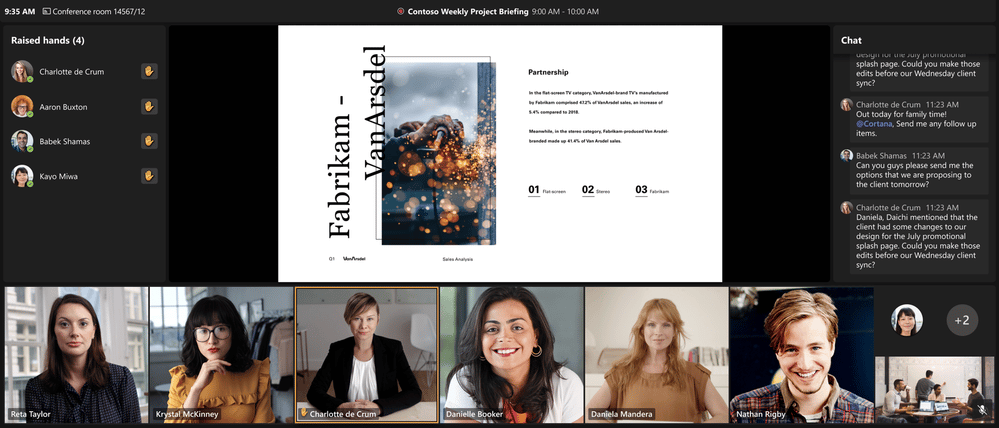
As more and more businesses adopt a work from home and onsite hybrid approach to working, Teams will remain a staple of workplace communication. Luckily, it is constantly being rethought and updated to meet the needs and demands of users. These latest updates are keeping end-user interaction seamless and at the forefront of importance.
If you would like to discuss work from home solutions or MSP Services, call Milnsbridge today on 1300 300 293 to talk to one of our friendly engineers.
