In 2022, Microsoft Teams has become a staple application for all workplaces running a hybrid work from home and in office system. Similarly, Microsoft have typically taken user feedback on-board which means Teams is a very user-friendly and responsive platform. This week we have compiled a list featuring some of the biggest and most advantageous updates that have recently come to Teams.
What is Microsoft Teams?
Microsoft Teams is the ultimate collaboration hub for any business with a focus on teamwork. You can chat, video call, voice call, create teams and channels as well as access and collaborate on any Office suite document in real-time.
Why is Teams superior to other collaborative apps?
Teams is perfect for internal collaboration as well as external collaboration, other apps usually focus on one of the two. The Teams and Office suite integration also allows you to collaborate on documents as a team in real time. Teams is usually seen as a one-stop shop for all your collaborative, internal and external meeting and project needs.
Quick benefits of Teams
- Access the app on your desktop or on-the-go with the handy mobile app.
- Streamline projects with tasks, reminders, dedicated channels and teams.
- Private one-on-one messaging or chats within dedicated channels or teams – reduces ambiguous email trails and conversations.
- Integration of apps beyond the Office suite.
- Automatically record a meeting and keep notes on meetings within Teams.
- Extensive admin capabilities.
Breakout room retention
Breakout rooms are an essential part of online meetings. They allow for sub-meetings within a meeting to break out and discuss ideas and solutions in smaller groups. Microsoft has recently introduced breakout room retention which allows a host to reassign people to different rooms even while the rooms are actively being used. Whereas before rooms had to be closed to reassign people. This means that as the host, you can efficiently manage discussions and make sure the right people are assigned to the right room.
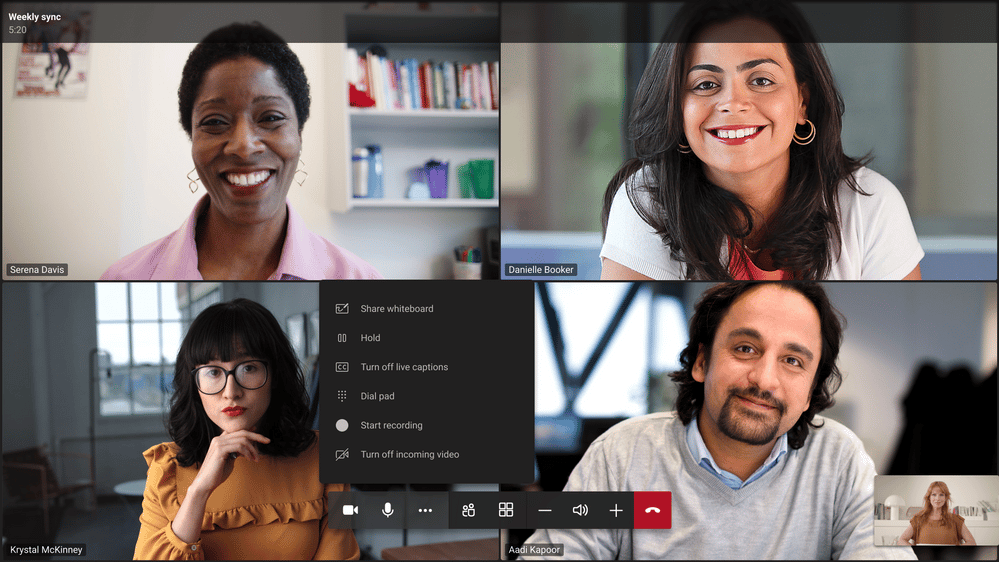
Optional ‘invite-only’ meetings
Frustratingly, your meeting can be ‘bombed’ by unwanted guests. One way this can occur is through invitees forwarding meeting links. To stop unwanted visitors dropping into your meetings, Teams has been updated with an invite-only option. This means if an unwanted attendee tries to join your meeting, they will be redirected to the lobby. From there, the host can decide to admit the person or to boot them.
Advanced capabilities for Teams meeting polls
Polls are an integral way to gauge whether your audience has understood the meeting or to air grievances that couldn’t be discussed due to the large nature of some meetings. In response to this, Microsoft has added advanced capabilities to Teams meeting polls. Some of these updates are:
- Intelligent poll suggestions
This new feature can suggest poll questions related to your meeting. It can also suggest multiple choice answers based on the question you write.
- Open text polls
Your audience may be limited by multiple choice, pre-written answers. From April you can now ask your audience open-ended questions and have them type their preferred answer. Once the results have been collected, they will be transformed into a word cloud to visualise the most common phrases/concerns.
- Quiz feature
Rather than create a poll, if you are conducting online training or a seminar, you can now use the poll feature as a quiz. Teams now allows you to set one of the multiple choice options as the ‘correct’ answer.
- Access to polls for mobile users
Previously mobile attendees and hosts could not create or participate in meetings polls. Microsoft has recently updated Teams to make the creation of and participation in meetings polls accessible to mobile users.
Seminar and live event capabilities with Teams
Teams doesn’t just need to be used for business meetings and collaboration. It has now been updated to provide users with online seminar and live event capabilities.
- External presenters
From May, anonymous and external presenters can be invited to speak at your seminar or live event. Even if that person doesn’t have a Microsoft or Azure account. As the host you can promote the guest speaker to ‘presenter’ mode. This will allow them to share their screen and content as well as view the presenter group chat.
- Producer management
For large seminars that need to run smoothly, you can assign someone as a Producer. This means they can support the event with a separate Teams window. If needed, they can still simultaneously participate in the event itself.
Custom backgrounds for iOS
Whether you’re on the go or not in the desired location for a video meeting, you can now select from Microsoft provided professional and fun backgrounds for the iOS application. You can now also alternatively upload your own custom background via the iOS app.
Mobile updates
The mobile app has generally also been updated for a smoother and sleeker look that is more user-friendly. Similarly, you can now switch the Teams app to dark mode on your mobile device. iOS users can now also pin and filter chats on the mobile app which means you can quickly access a regularly needed chat rather than scrolling through to find it. This feature will soon also be available for Android users.
Admin updates
Teams is an admin-friendly app that allows admins to customise aspects of their Teams’ environment. Admin capabilities are constantly being updated and reimagined.
- Usage report
Teams now offers admins a user usage report to gain insight into Teams activities and usage. These metrics can be assessed on a per-team basis or across your organisation.
- Anonymise user data
With privacy in the forefront of concern, as an admin you can now anonymise user data when viewing or sharing Teams usage data reports. This means personally identifiable data such as emails, usernames cannot be shared.
Travel restrictions, work from home and other scenarios caused by the pandemic means that we are still working online. Microsoft Teams is constantly updating to overcome the hurdles of running online events and general online collaboration.
To find out more about how Teams could benefit your business or to be assisted with the set up of Teams, call or contact Milnsbridge on 1300 300 293.
